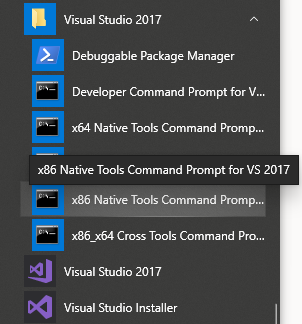c:build:build-openssl-statically-on-windows-vs2017
This is an old revision of the document!
Prerequisites
- Download and install strawberryperl
- Add it to the system environment PATH variable
- Download and install nasm
- Add it to the system environment PATH variable
- Download openssl
- Extract it to a folder - D:\OpenSSL
- cd D:\OpenSSL
- cpan -i TextTemplate - cpan -i TestMore
- mkdir out
- mkdir out\SSL
Win 32 static debug build
perl Configure debug-VC-WIN32 –prefix=D:\OpenSSL\out –openssldir=D:\OpenSSL\out\SSL
Configuring OpenSSL version 1.1.1g (0x1010107fL) for debug-VC-WIN32 Using os-specific seed configuration Creating configdata.pm Creating makefile ********************************************************************** *** *** *** OpenSSL has been successfully configured *** *** *** *** If you encounter a problem while building, please open an *** *** issue on GitHub <https://github.com/openssl/openssl/issues> *** *** and include the output from the following command: *** *** *** *** perl configdata.pm --dump *** *** *** *** (If you are new to OpenSSL, you might want to consult the *** *** 'Troubleshooting' section in the INSTALL file first) *** *** *** **********************************************************************
nmake
c/build/build-openssl-statically-on-windows-vs2017.1593462043.txt.gz · Last modified: 2023/07/04 19:36 (external edit)