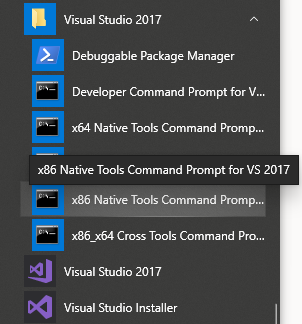c:build:build-openssl-statically-on-windows-vs2017
This is an old revision of the document!
- Download and install strawberryperl
- Add it to the system environment PATH variable
- Download and install nasm
- Add it to the system environment PATH variable
- Download openssl
- Extract it to a folder - D:\OpenSSL
- Open Visual Studio 2017 native tools x86 (or x64 to build 64 bit library):
c/build/build-openssl-statically-on-windows-vs2017.1593460323.txt.gz · Last modified: 2023/07/04 19:36 (external edit)